Connect your computer to an ARM custom board using RS232 over USB
By Matthias Fechner
We would like to connect our custom ARM SAM4L controller to our computer:
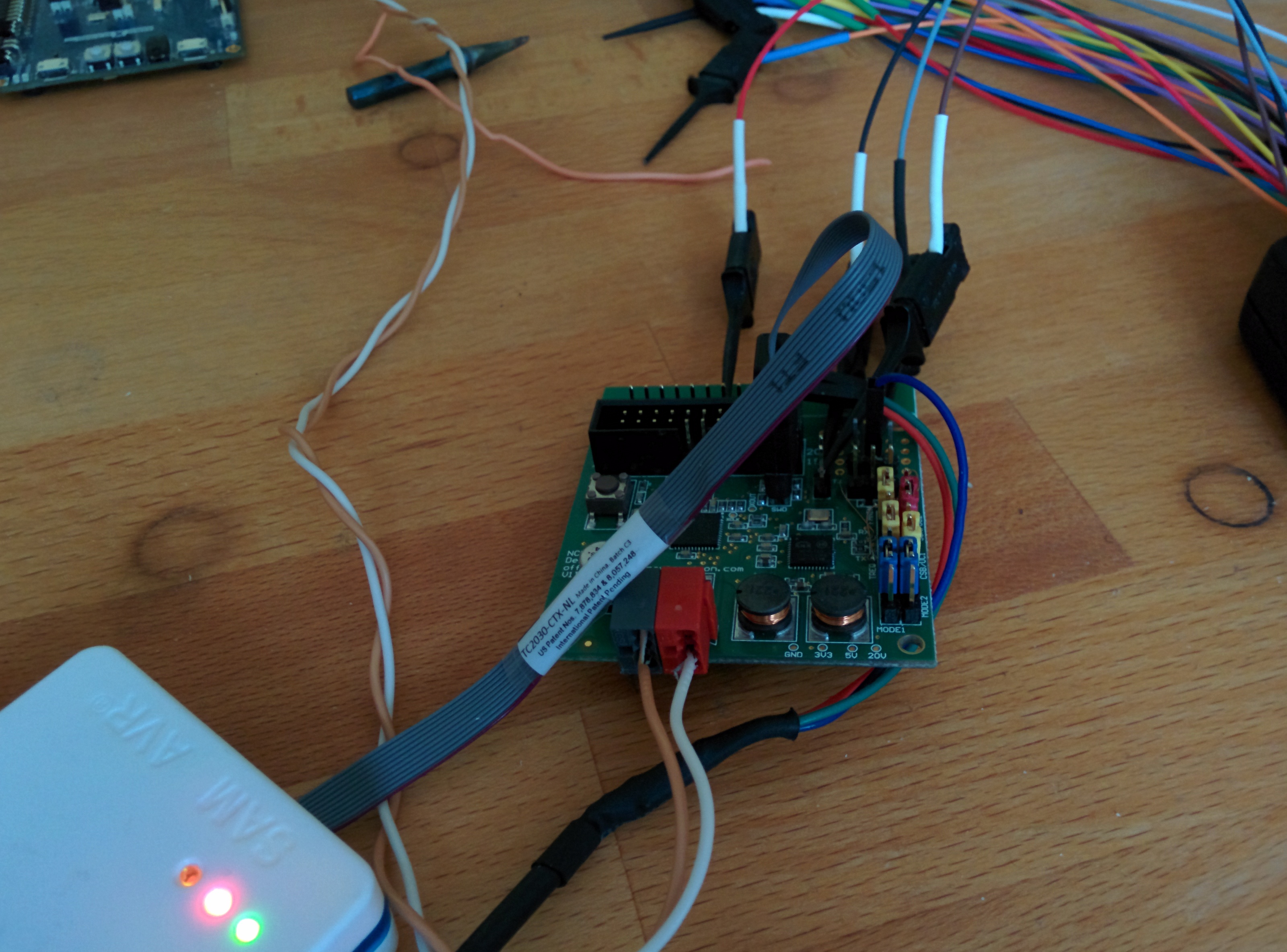
For this we can use a rs232 to USB converter from Prolific.
My adapter has the following coding:
- blue -> GND
- red -> TX
- green -> RX
Connect it to your controller crossed so:
- blue -> GND
- red -> controller RX
- green -> controller TX
Plug the converter into your USB port and wait till windows finished the installation. Go to device manager and select the newly existing serial port:
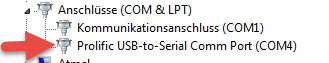
Go into properties and set it like this:
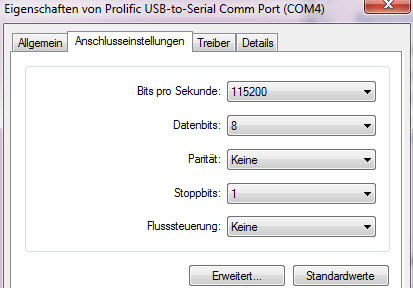
Now we open putty and configure here a serial connection using COM4 with the same serial settings:
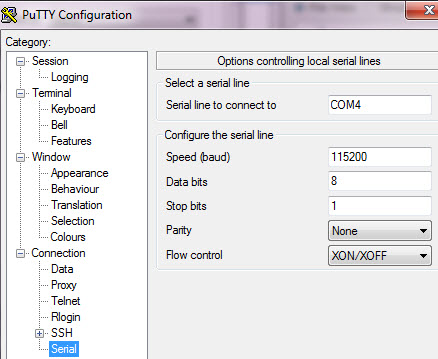
Just open the connection now and if your controller prints now some characters to the serial device you should see it in the terminal.